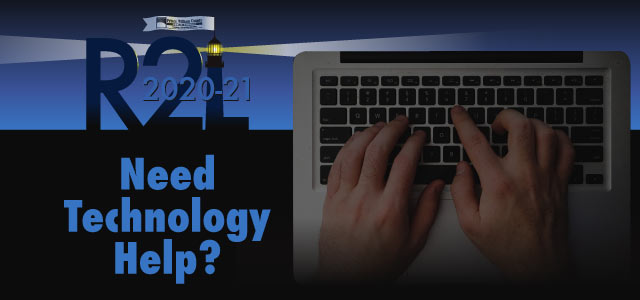
How does my child log into Canvas or Zoom?
Links and instructions (in multiple languages) can be found on the Canvas and Zoom information page (The Quick Link is on the homepage of every school also).
My school said to log into Canvas and Zoom through the "waffle" or Clever?
The "waffle" is the menu button with nine dots in the upper left-hand corner inside of Microsoft Office online. Once a child logs into Microsoft Office, they click the "waffle" then "All apps" and Canvas and Clever are available.
How do we log into Microsoft Office 365?
Login using your child's PWCS email and password via Microsoft Office 365.
We forgot student username/email?
It is available in ParentVUE by clicking on "Student Info."
We forgot student password?
Self-reset is easy on the StudentVUE website. (Student username and student number are needed - available in ParentVUE under Student Info.)
We forgot our ParentVUE login?
Visit the ParentVUE website for self-reset.
How can I change my child's name on Zoom?
Please complete the Return to Learn Packet in ParentVUE (instructions) and update the "Preferred Name" of student.
I don't have a ParentVUE account. How do I get one?
Contact your child's school.
My child's schedule is wrong, or a course is wrong, my teacher's class isn't in Canvas, or Canvas doesn't match The Hub schedule?
Contact your child's school.
Visit the PWCS Help Desk webpage for further questions, Wi-Fi parking list, and contact information.
