StudentVUE is a website that offers secure access to school and student information, including assignments, grades, attendance, and teacher contact information.
Log In
- Go to StudentVUE or open the mobile app.
- Enter your Microsoft 365 username and password and click Login.
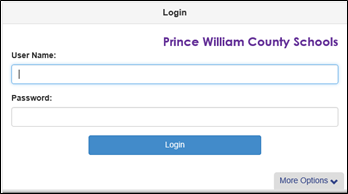
Mobile Apps
Download the StudentVUE app by searching "StudentVUE" in the Apple iTunes or Google Play stores.
