Welcome to The Hub
PWCS is excited to share The Hub, a new portal for parents, teachers, and students to access educational information. The Hub includes ParentVUE, StudentVUE, and TeacherVUE.
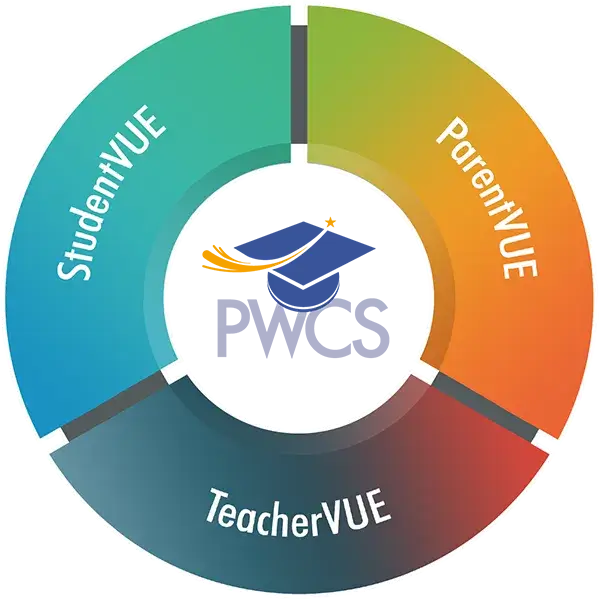
Viewing Grades in the ParentVUE and StudentVUE App for Secondary Schools
The easiest way to view grades and assignments is via the web application version: ParentVUE Login or StudentVUE Login.
When using the ParentVUE/StudentVUE mobile app, users must select the appropriate marking period and class category to view grades and assignments for the associated classes. Parent must select each marking period and class category to view all student grade details. This step is not required when accessing grades from the web application. Detailed instructions.
