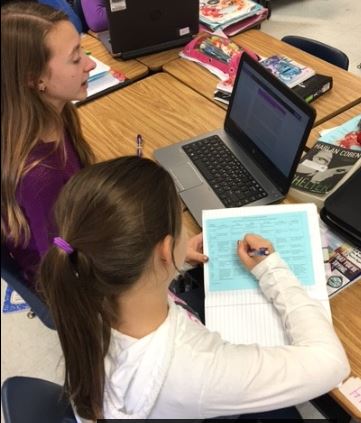Selecting, Evaluating, and Synthesizing Digital Resources with Office 365
| Task | Traditional | Digital | Added Functionality |
|---|---|---|---|
|
Notebook/spiral/index cards | Gather/sort/organize information and a variety of media that supports learning using application in Office 365, such as OneDrive, Sway, and Excel |
|
How can Office 365 OneDrive help me?
- Search materials by keyword or topic
- Access your materials anytime, anywhere, and on any device -- no more lost my homework
- Upload your materials to store in one place
- Create a folder structure like you would on a local server
- Collaborate with others
How can the Office 365 Sway application help me?
- Search for text, images, or video in the application
- Creative interactive presentations that include a variety of media
- Accessible online
- Creative templates that will provide a format for your presentation, reports, study guides, etc.
- Collaborate with others
How can the Office 365 Excel application help me?
- Use Office 365 Excel just like Office Excel -- many features are the same
- Organize notes and resources using columns and rows, and even sheets
- Create schedules, charts, and tables of informations
- Collaborate with others