Español | Tiếng Việt | فارسی | 한국어 | العربية | اُردو | 中文 | پښتو
Directions for Accessing SOL Test History in ParentVUE
Standards of Learning (SOL) Test History is now available in ParentVUE. This document provides directions for how to access your student's scores. Before logging in to ParentVUE, families should note that some past test scores may not be available. All SOL tests taken in spring 2021 and beyond will appear in ParentVUE.
What Do the Scores Mean?
As a reminder, SOL test performance is reported using scaled scores that range from 0 to 600:
- A score of 0-399 indicates that your student did not pass the test;
- A score of 400-499 indicates that your student passed the test;
- A score of 500-600 indicates that your student passed the test at an advanced level; and
- A score of 900 or higher indicates that your student did not participate in the test for some reason, except in cases of parent refusal which will appear as a score of 000.
How Do I Log in to ParentVUE?
Step 1. Log into your ParentVUE account using your username and password. Please click on the following link to be redirected to the ParentVUE login page. If you are having difficulty with logging in, please contact your student's school.
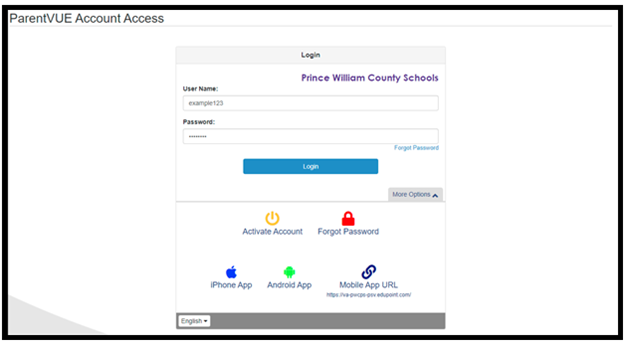
Step 2. From the ParentVUE home page, please select the Test History icon to open the Test History page.
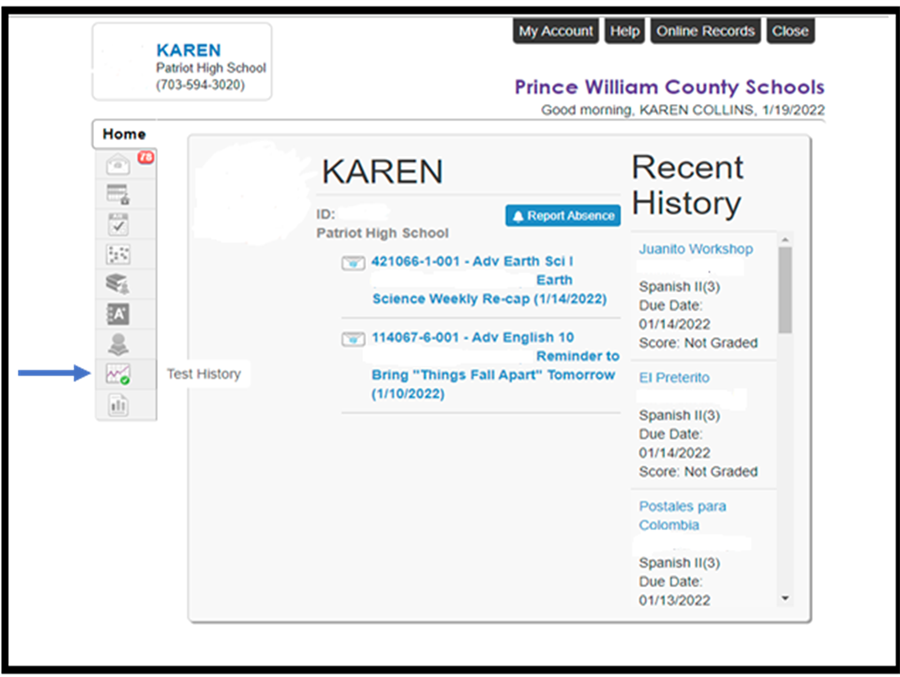
Step 3. A new window will open that displays your student's SOL Test History. This page will display the name of the tests that your student took (Test Part), your student's performance on a test (Test Part Performance), the school where your student tested (School Name), the date of the test (Admin Date), and the SOL scaled score that your student received. Below is an example of what you will see. As you review your student's scores, please note that some may appear with values after a decimal (.00) and others may not because of how data were shared in the past. Moving forward, all scores will share the same format.
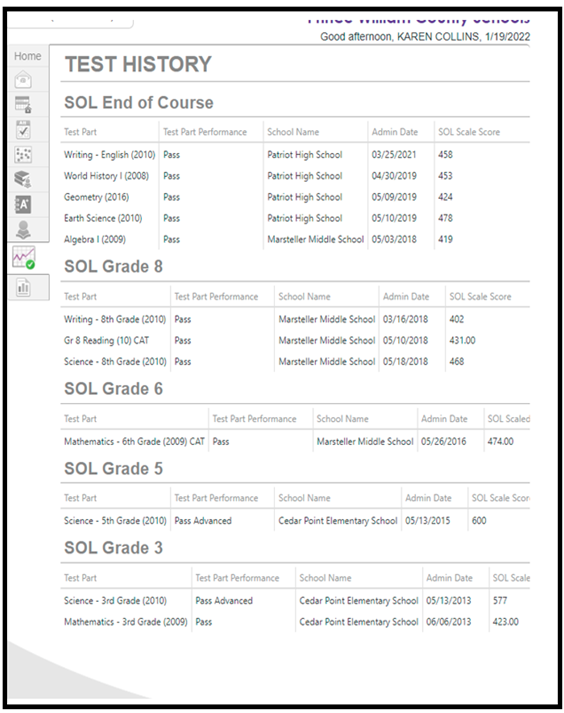
Who Should I Contact if I Have Questions?
Questions about ParentVUE and your student's SOL Test History should be directed to the school that your student is currently attending.
