Process to Use A School
All parties interested in renting the PWCS facilities for community use activities will follow a similar set of instructions, with the following exceptions:
- Nonprofit organizations seeking use of elementary or middle schools for athletic events, please view the Parks and Recreation Athletic Groups webpage for procedures on submitting athletic requests to those school levels.
- PWC Arts Council members must get in touch with the current liaison to schedule activities at a school.
For all other interested parties, PWCS recommends following the below steps to reserve a school:
- Contact the location to determine if they are able to host the proposed activity, especially if the event will take place on a weekend. Some schools do not have staff available to work on Saturdays and Sundays. Please take note of the following guidelines concerning hours of use:
Weekday Events:
Indoor Rentals - From close of school until 10:15 p.m.
Outdoor Rentals - From close of school until sunset. Weekday athletic activities taking place on lighted fields/areas may be conducted until 10:15 p.m.
Weekend Events:
Indoor Rentals - From 9 a.m. to 10:15 p.m. Exceptions may be made at the discretion of the principal, or designee.
Outdoor Rentals - From sunrise (full daylight) to sunset. Weekend athletic activities taking place on lighted fields/areas may be conducted until 10:15 p.m.
NOTE: The school principal, or designee reserves the right to reduce the timeframes noted above due to availability of space, scheduled school events, or lack of staff required to support the activity. - Register an account with PWCS. Typically, a request for an account will be approved the same day, if submitted prior to 3:30 p.m. Otherwise, it will be processed the following school business day.
- Submit your request to the school of choice. If seeking more than one location, you must submit separate reservations to each school. Requests are to be submitted 15-30 days in advance as locations are granted 5-10 school business days to approve a request taking place within 30-60 days. Additional time is granted for events set to take place more than 60 days out. In many cases, PWCS can accommodate activities submitted in slightly less time than the minimum 15-day requirement; however, please be aware that schools retain the right to decline events which have not been requested in a timely manner.
- After the school approves the use of the facility, the renter must then submit any required documentation (e.g., evidence of nonprofit status, insurance) to Risk Management and Security for review. Once this is provided, a final authorization will be granted to the renter. If additional paperwork, such as a Temporary Activity Permit (TAP) form is necessary to conduct the activity, the user will be advised of this requirement and provided a copy of the government application.
- Contact the school to provide and confirm details pertinent to the set-up, audio/visual needs, etc. if they were not included on the initial request. Cancellations or requests to make changes to a reservation, must be submitted to the school location. Please be aware that significant changes (e.g., increase in attendance), may render the school incapable of hosting the event or require the organization to file additional paperwork with the PWC government.
- If fees are owed for the event, the school will invoice the organization. Payment is due to the school of use in advance of the activity and must be in the form of a check or other certified funds. (Note: Exceptions for advance payment may only be made for government agencies and accredited universities and colleges providing classroom instruction, due to the way they encumber funds). PWCS are not able to accept credit card payments for community use events at this time. We apologize for any inconvenience. For additional information regarding fees, please access our Fees Assessed to Renters page.
View Next: Register An Account/Submit A Request

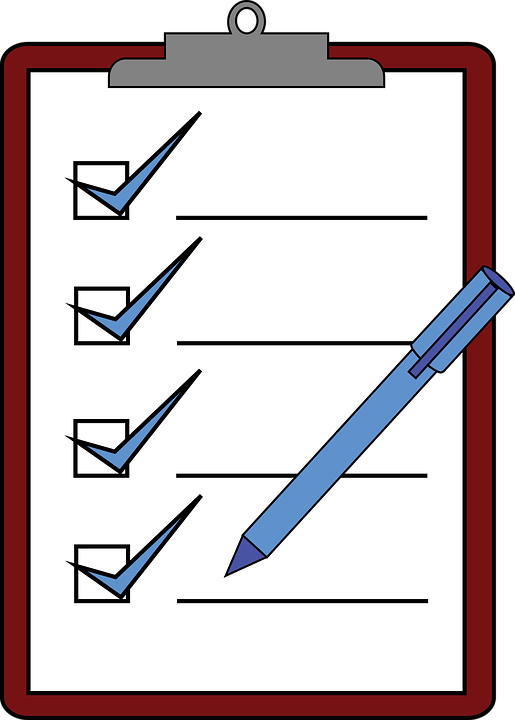 All parties interested in renting the PWCS facilities for community use activities will follow a similar set of instructions, with the following exceptions:
All parties interested in renting the PWCS facilities for community use activities will follow a similar set of instructions, with the following exceptions: