How To Update Your Preferred Language
Prince William County Public Schools (PWCS) is committed to engaging families as educational partners to support your student’s academic achievement.
Clear communication between school and home is essential to support families in participating in the decision-making in schools and positively impact their student’s education.
Your student’s record shows that information about your preference to receive spoken communication and written documents is missing. PWCS uses this information to communicate with families in their preferred language.
To ensure you receive information in your preferred language, we ask that you take a moment to log into ParentVUE to update the two fields with the missing information.
Instructions for Updating Your Preferred Language
Please follow the instructions below.
- Log in to the ParentVUE app or the ParentVUE website using your ParentVUE user name and password.
- If you need assistance with accessing your ParentVUE account, please contact your school.
- Once logged into ParentVUE, click "Student Info."
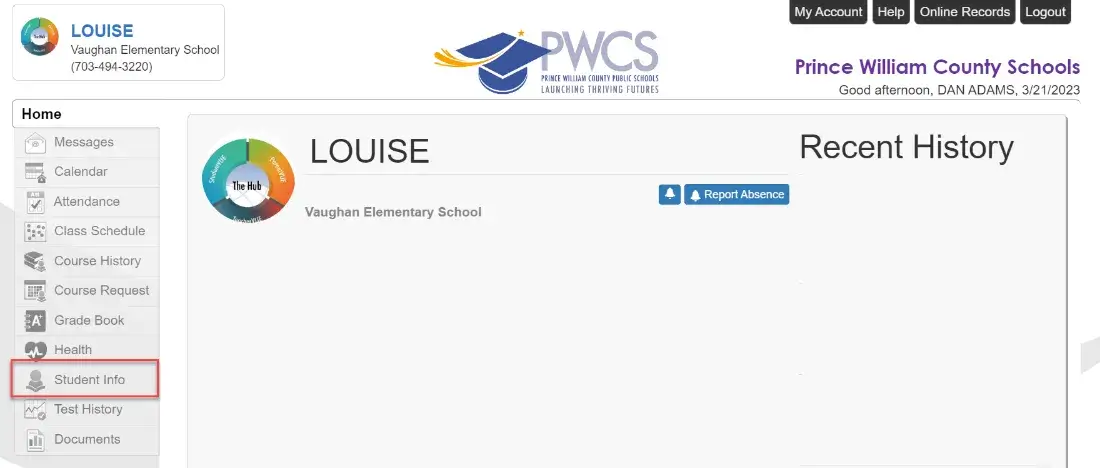
- On the Student Info screen, click "Edit Information."
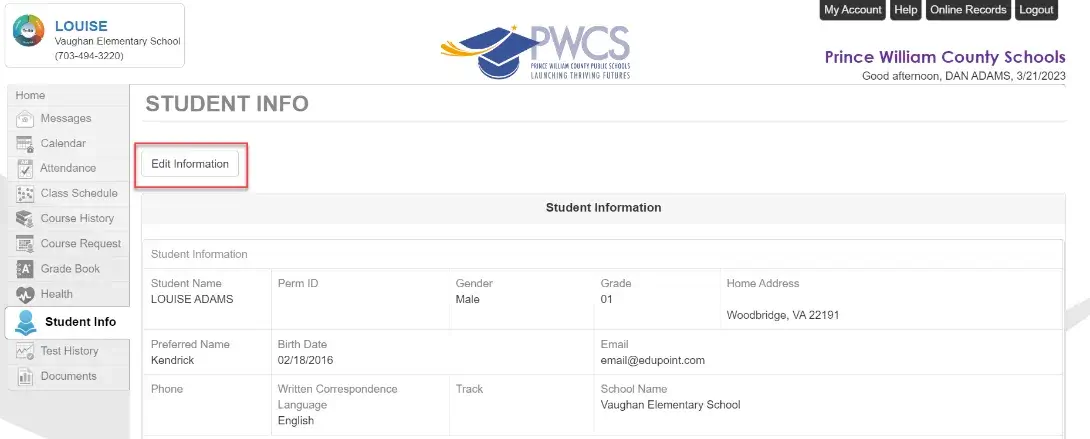
- Make the necessary changes to the student’s information. Once you have updated the information, click "Save Changes."
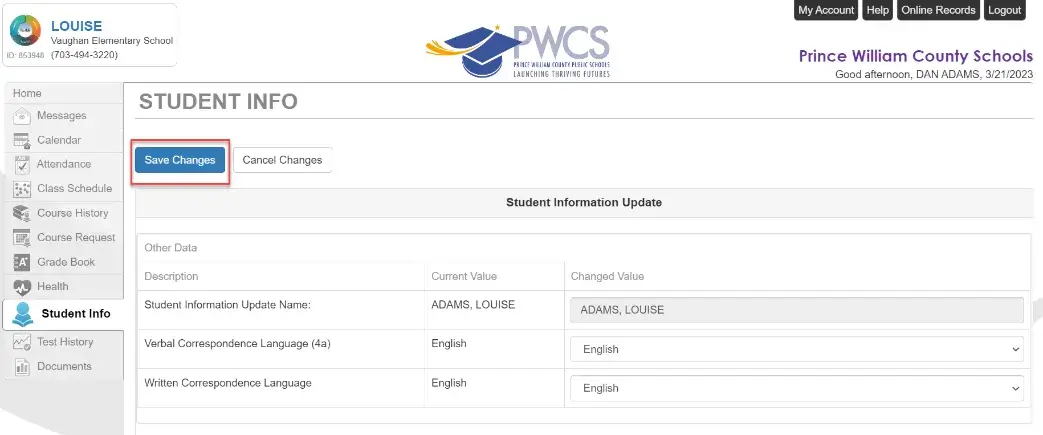
Have Questions?
If you have any questions, please contact Administrative Coordinators for Translation and Interpretation Services:
Juan Lizama
[email protected]
703-791-7490
Cynthia Covarrubias
[email protected]
703-791-7490
